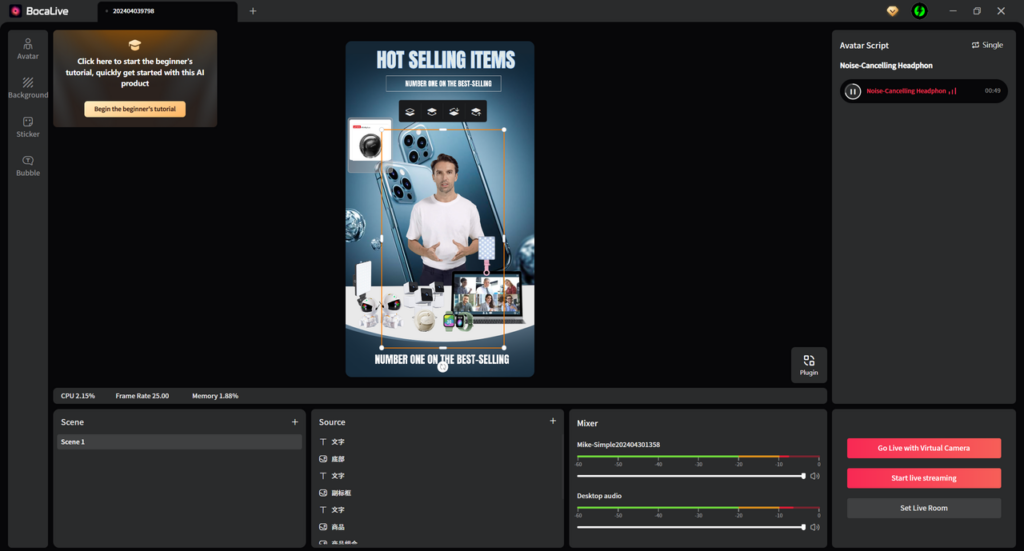To get started, you’ll need to prepare:
- Any email address you used to register for BocaLive.
- Accounts that meet the conditions for broadcasting on platforms such as Shopee, TikTok, Lazada, Amazon, Alibaba, and Facebook.
How to use BocaLive correctly:
Step 1. Log in to BocaLive with any email address and click “Get Code” to Log in/Sign up for BocaLive immediately. You can also log in with your Google or Facebook account.
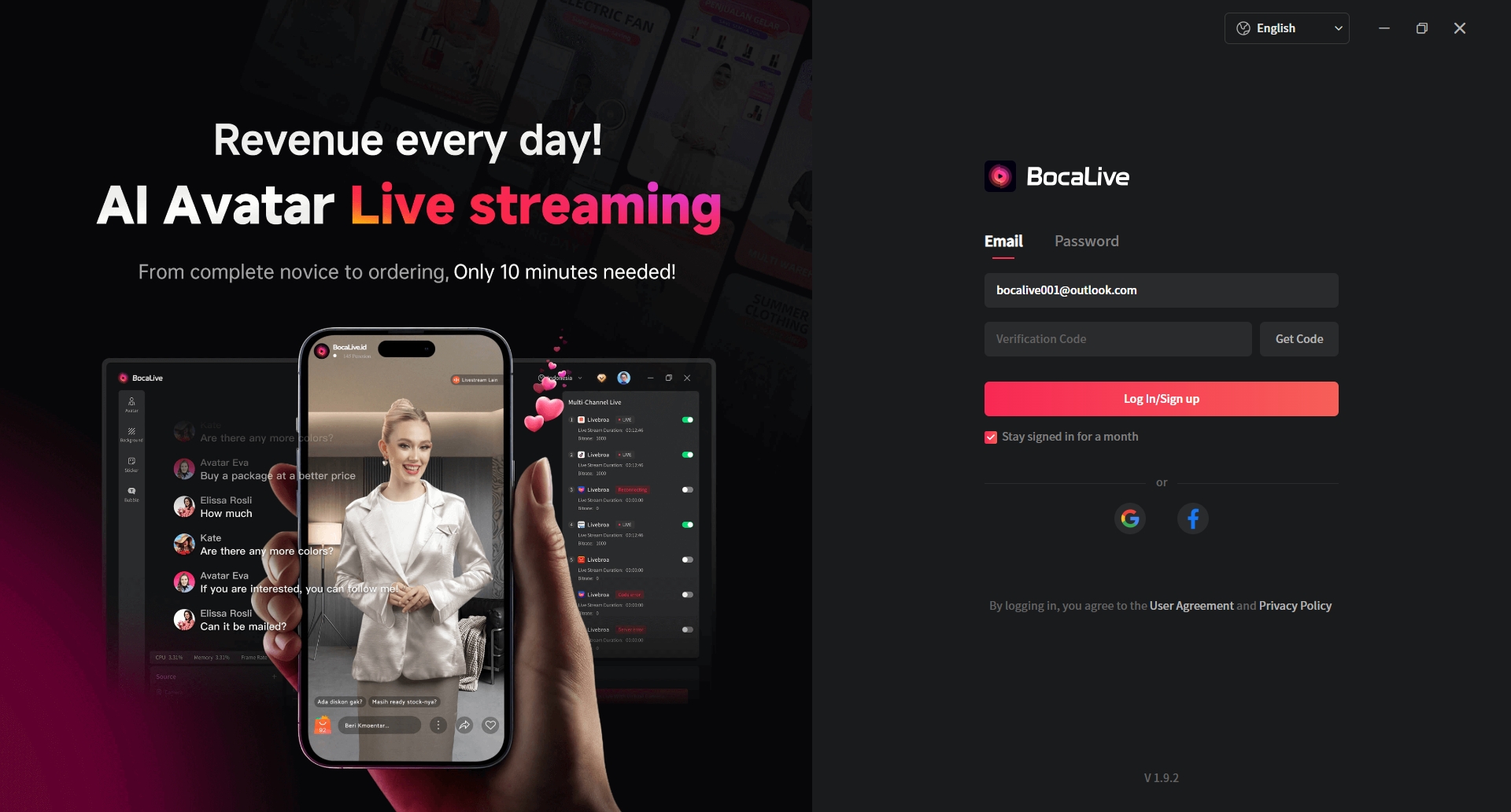
Step 2. Enter the BocaLive system and select the template provided by BocaLive according to your preferences to create your own live broadcast room.
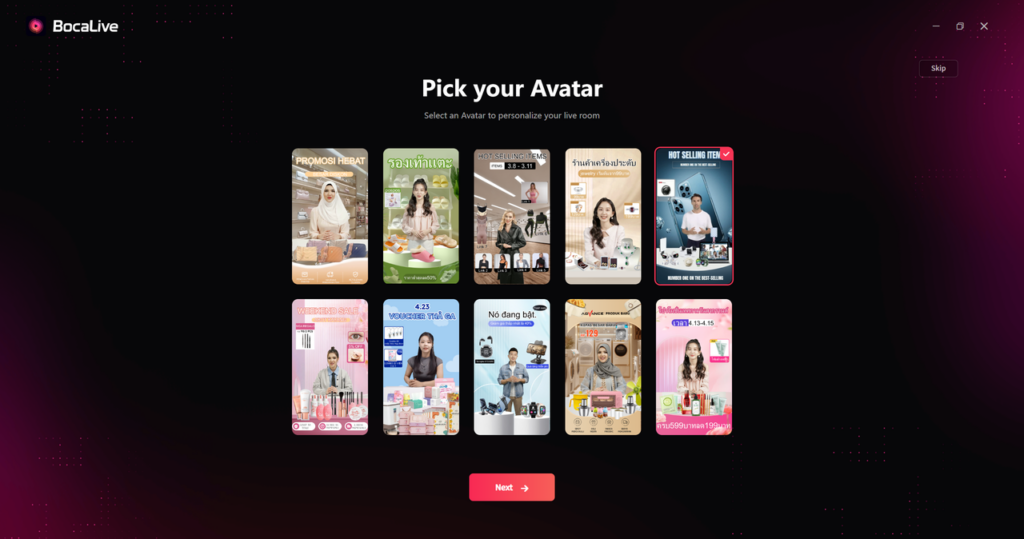
Step 3. Enter any Shopee or Lazada product link, click “Create” to automatically generate a live script for you.
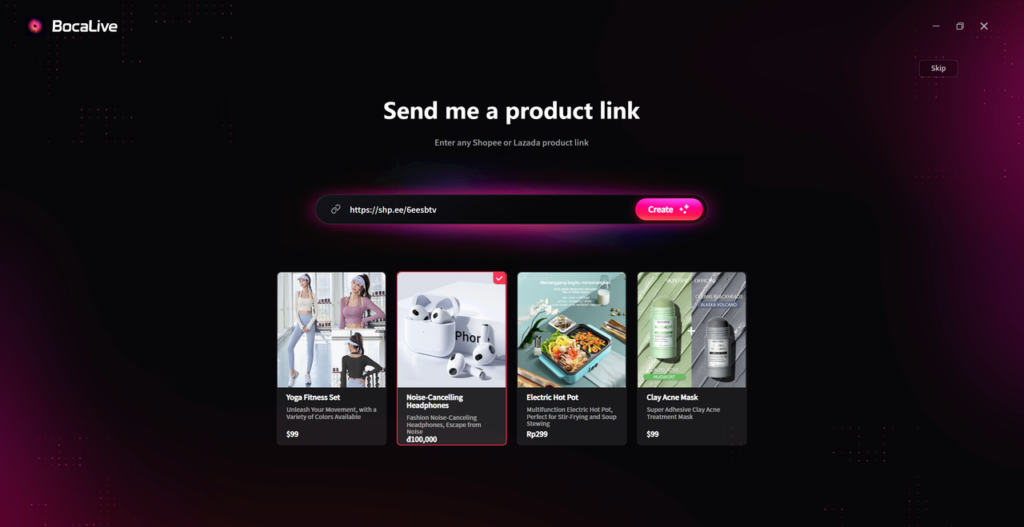
Step 4. After the Avatar training is completed, your live broadcast room will be ready. Now you can click “Confirm” to view your AI live room.
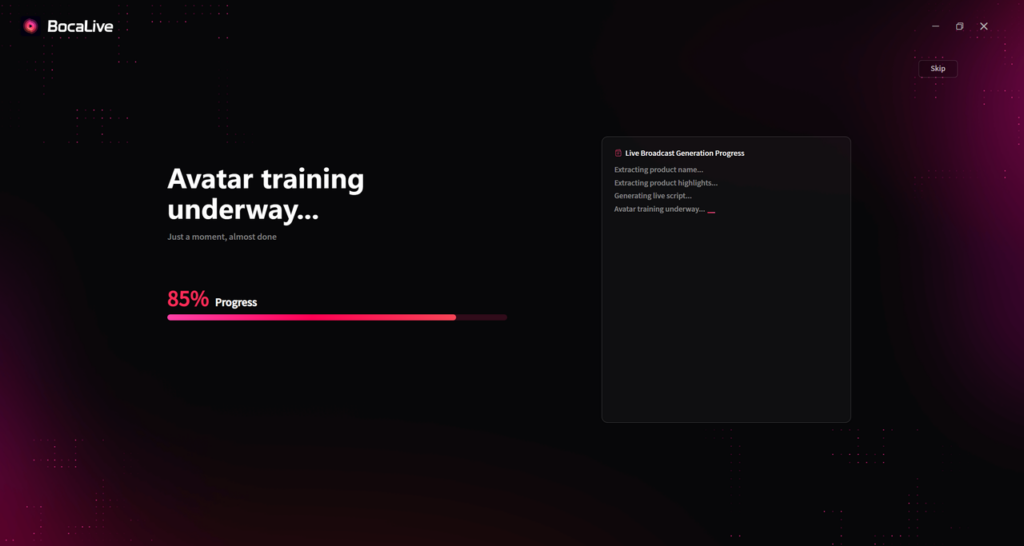
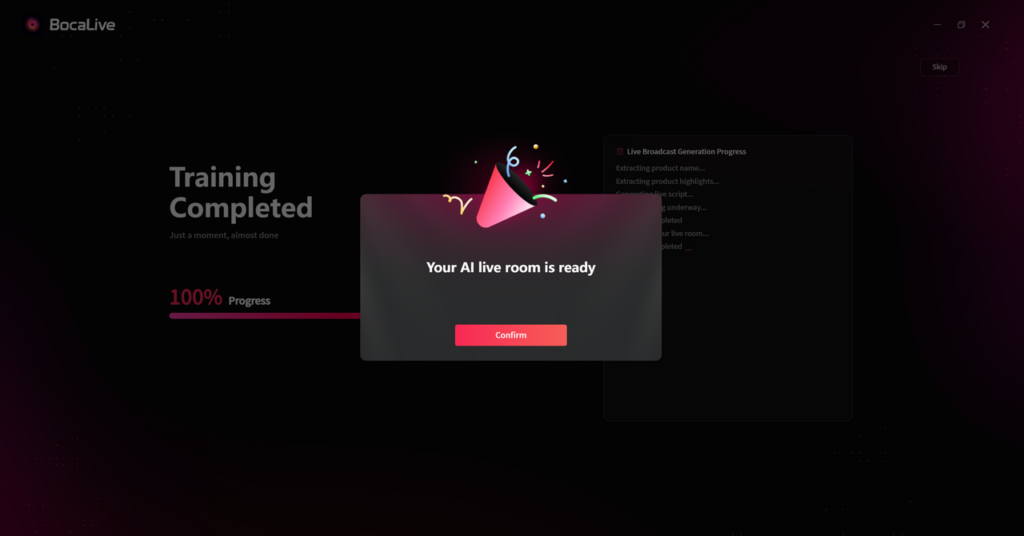
Step 5. The system will automatically jump to the live broadcast room construction page, where you can preview the live broadcast room construction effect or modify the decoration of the live broadcast room.